WebDav Client on Linux
"Web Distributed Authoring and Versioning (WebDAV), an extension to the HTTP-protocol, allows authoring of resources on a remote web server. davfs2 provides the ability to access such resources like a typical filesystem, allowing for use by standard applications with no built-in support for WebDAV." (http://savannah.nongnu.org/projects/davfs2)While working on IBM WebSphere Portal 8 theme customization, I had a few issues copying and pasting from Nautilus builtin webdav client (Centos). This is the easy way of mounting a webdav share from the command line.
1. Install davfs2
sudo yum install davfs2
2. Mount remote resource (you might be prompted for credentials)
sudo mount -t davfs http://localhost:8000/webdav /mnt/dav
3. Access the remote resource locally in /mnt/dav directory.
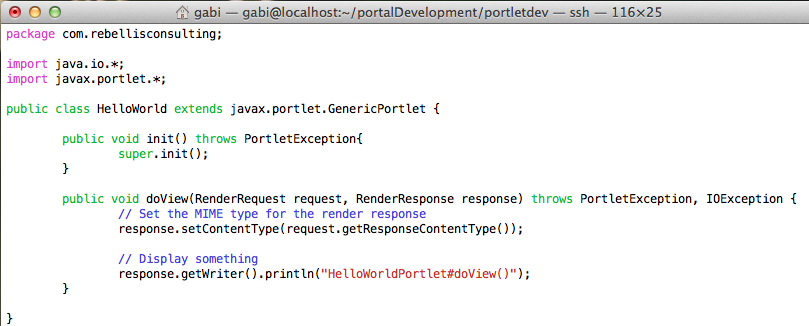

Comments
Post a Comment