RocketGit #6: Integration with Eclipse IDE
1. Install Eclipse IDE and Git Plugin (EGIT).
2. Clone a remote git repository in Eclipse:
File --> Import --> Git --> Projects from Git --> URI



3. Copy and paste the ssh://... link of your git repository into the URI field. (Everything else will be pre-populated)

4. Click Next. You will be prompted to enter the SSH key passphrase.
5. The master branch will be listed, select and click Next.

6. Specify a Local Destination directory for your repository and click Next.

7. Import in Eclipse (you have three options: (a) import an existing Eclipse project, (b) use new project wizard, (c) import as a general project)

NOTE: I chosed option (a) since my repository is already an existing Eclipse project.
Click Next and then Finish.
8. Your Eclipse project was imported in your local workspace.

2. Clone a remote git repository in Eclipse:
File --> Import --> Git --> Projects from Git --> URI
3. Copy and paste the ssh://... link of your git repository into the URI field. (Everything else will be pre-populated)
4. Click Next. You will be prompted to enter the SSH key passphrase.
5. The master branch will be listed, select and click Next.
6. Specify a Local Destination directory for your repository and click Next.
7. Import in Eclipse (you have three options: (a) import an existing Eclipse project, (b) use new project wizard, (c) import as a general project)
NOTE: I chosed option (a) since my repository is already an existing Eclipse project.
Click Next and then Finish.
8. Your Eclipse project was imported in your local workspace.

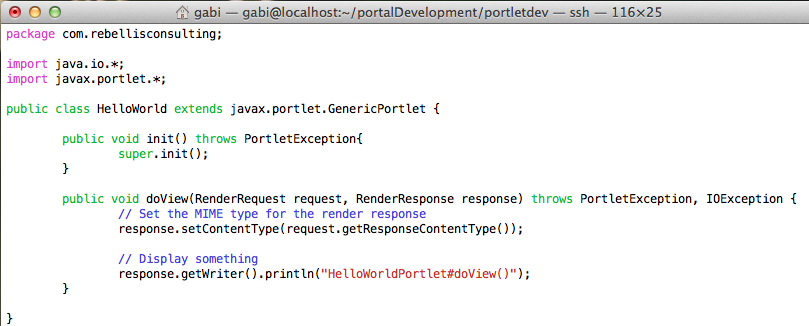
Comments
Post a Comment