RocketGit #1: Generate SSH Key Tutorial
1. Go to your home directory:
cd
2. Enter your .ssh directory:
cd .ssh
3. Generate key:
ssh-keygen -t rsa -C "yourEmailAddress"
NOTE: You will be prompted to specify a file name/location and passphrase (i.e. /home/<user_name>/.ssh/rocketgit_rsa). Remember the passphrase, you will be prompted for it later on.
4. Two new files will be created in your .ssh directory
i.e rocketgit_rsa and rocketgit_rsa.pub
5. See below the step by step commands and output.

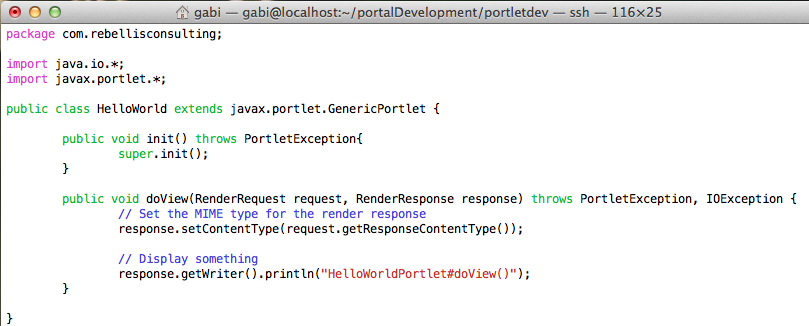

Comments
Post a Comment