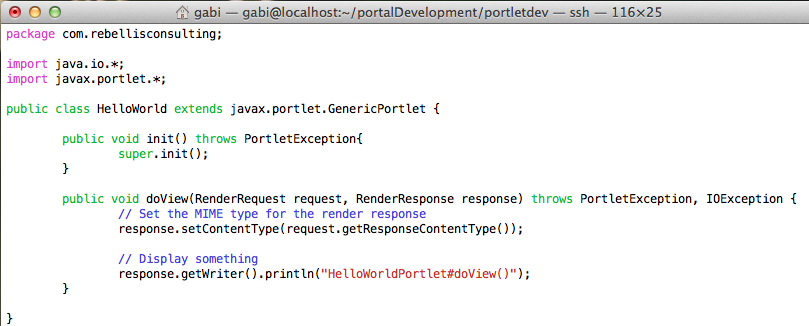IBM RAF: Create a Websphere Application Server restart project

I have been doing consulting work with IBM Rational Automation Framework (old WICA) for a few years now, but never posted anything on it. This is a very basic WAS restart project. The reason for using the Build Forge (BF) web interface and terminology vs. the RAF Client (Eclipse based) is that when building such projects you need to think about your end users. In this case, WAS system administrators, that have no RAF experience. The BF web interface is the appropriate tool for external customers, easy to access and use without having to install the RAF Client. The RAF Client has its strengths and limitations and in my opinion it should be used only by the experienced RAF developer or user. 1. Create RAF Project 1.1 Login into BF/RAF web interface 1.2 Go to Console tab and click on Projects. 1.3 Enter a Name for your project and click Save: 1.4 Go to Console tab and click on Projects. 1.5 Click on newly created FEP_SERVER_RESTART_DEMO 1.6 Create ...