IBM Portal 7: Revert a Successful database-transfer Task
If for any reason you want to revert a successful database transfer, and you want your portal to point to your original Derby database, do the following:
- Stop Portal
- Revert wkplc_dbtype.properties and wkplc_dbdomain.properties to the pre database-transfer task version.
- Run ConfigEngine.sh connect-database
- Start Portal and validate.
- Voila!NOTE: Please be careful, your portal configuration stored in the database will be reverted back to the pre database-transfer.

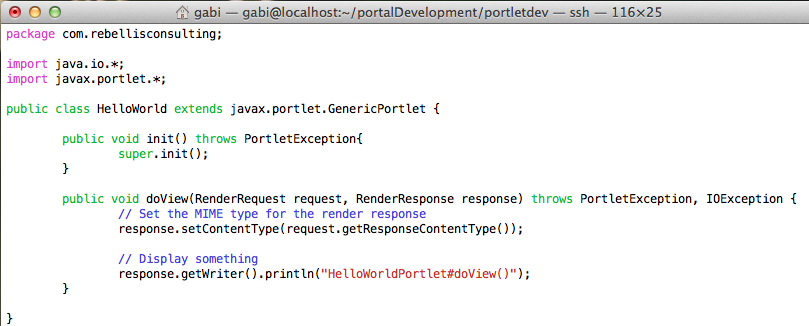
Comments
Post a Comment