WebSphere Portal Install Failure Due To Insufficient Space In /tmp
WebSphere Portal Install Failure Due To Insufficient Space In /tmp
Assuming that you have enough disk space on a different partition outside the /tmp one, do this for a temporary fix:
1. Create new tmp directory on your partition with more than enough disk space (i.e. /data in my case)
mkdir /data/tmp
2. Bind the two:
mount --bind /data/tmp /tmp
3. Set proper permissions:
chmod 477 /data/tmp
4. Voila!
5. OPTIONAL: For permanent change add to you /etc/fstab:
/data/tmp /tmp none defaults,bind 0 0
Assuming that you have enough disk space on a different partition outside the /tmp one, do this for a temporary fix:
1. Create new tmp directory on your partition with more than enough disk space (i.e. /data in my case)
mkdir /data/tmp
2. Bind the two:
mount --bind /data/tmp /tmp
3. Set proper permissions:
chmod 477 /data/tmp
4. Voila!
5. OPTIONAL: For permanent change add to you /etc/fstab:
/data/tmp /tmp none defaults,bind 0 0

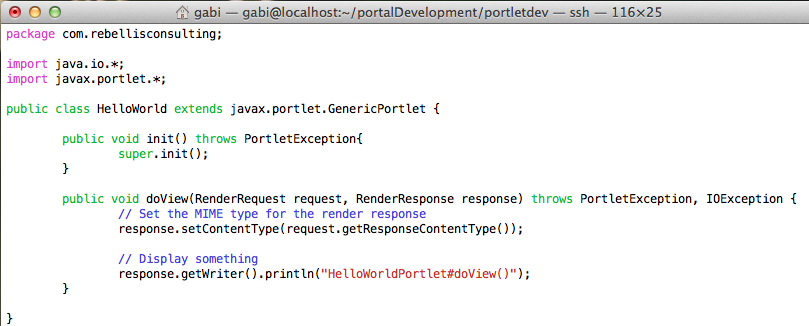
Comments
Post a Comment